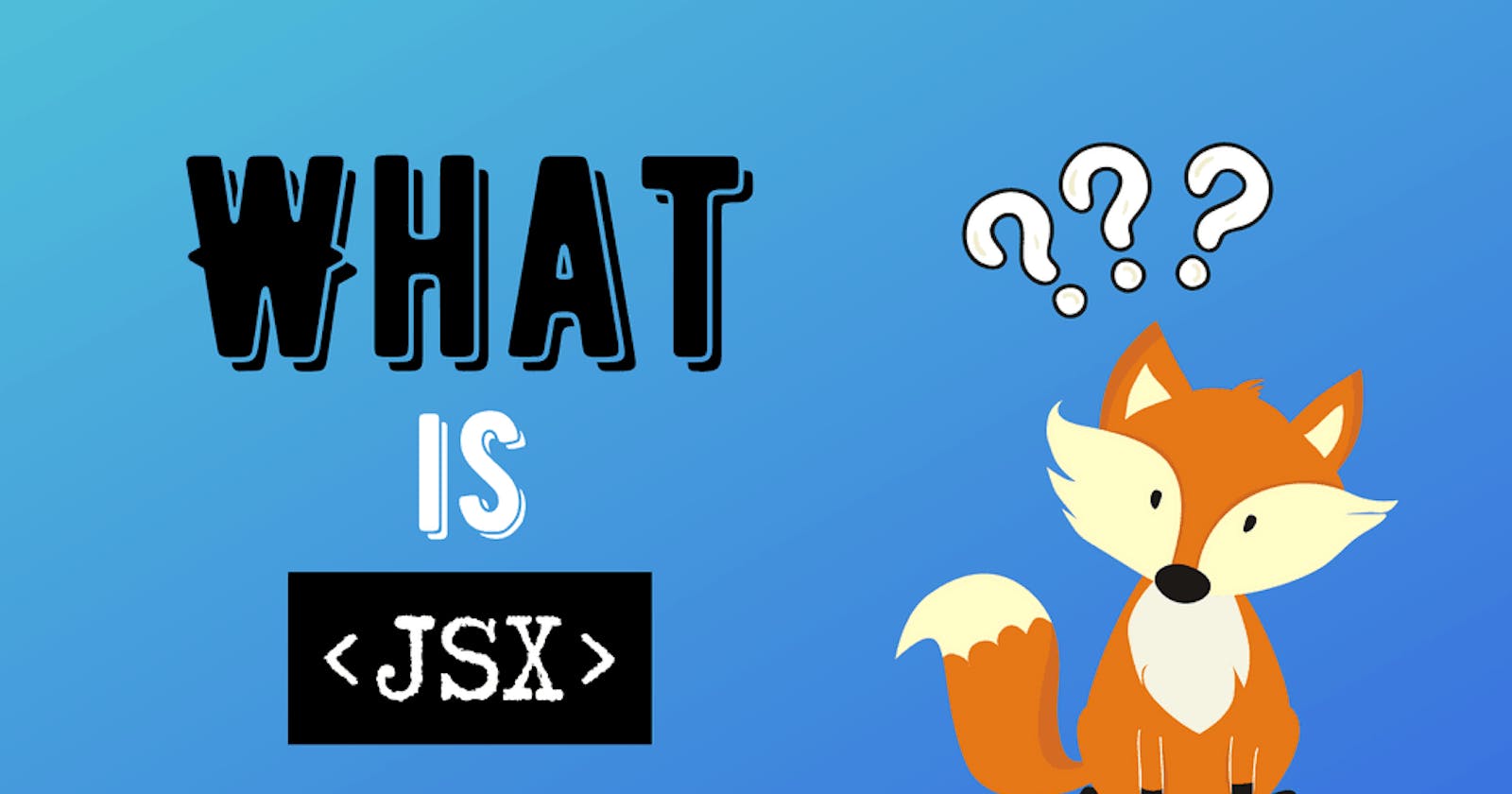Interested in learning about JSX in React? If so, this article is perfect for you.
I will provide an in-depth explanation of JSX and guide you on how to use it efficiently in React, helping you save time and work like a pro.
Throughout this discussion🫥, we will delve into what JSX stands for, its functionality, its benefits, and much more.

Let’s dive??
Introduction to React JSX?
In modern web dev🔥, there are often situations where we need to combine JavaScript with HTML.
To tackle this, React introduces a file type called JSX,😙Rather than creating a separate technology to handle both aspects together, JSX serves as the solution.
For example
const x =<h1>Hey, I am Manvith</h1>,
here you can see👀 --> this is not complete html and not even JavaScript.
What is JSX?🤔
JSX stands for JavaScript XML, and allows us to write our very own HTML in React. This simplifies the process of writing and integrating HTML in React applications.
JSX provides an intuitive and concise way🧟 to define the structure of React components and their corresponding UI elements.
Syntax:
const element = <h1>Hello World! </h1>
Wait, What??? Everything looks weird🫠
let me clear to you everything🐥 in detail.
We can see that both HTML and JS code has been written in a single line. But it is neither HTML nor JS code. It’s the HTML code inside the JS code so it’s called JSX.
It is not mandatory to write everything in JSX but it is preferred.
Rules of Writing JSX 😋
To write effective React code with JSX, there are some rules that we must adhere to:
They are :
Every HTML tag must have its
closing tag.We need to wrap the JS code with
{}inside the JSX.We cannot have
multipletags inside the JSX, but if we have multiple chunks of HTML code then we need to wrap it with<> </>or<div></div>.We need to use
camelCasefor naming HTML attributes or CSS properties.JSX doesn’t allow us to use
if-else statements. Instead, we need to use theternary operator
Advantages of JSX🔥
It makes it easier to write HTML code inside JS code.
It can easily convert
HTML tagsintoreact elementsIt helps React to efficiently update the user interface, improving performance.
Developers can include dynamic values in the UI easily.
Enables reusability with custom React components.
Disadvantages of JSX😣
For developers new to React, the syntax might be overwhelming and require some learning.
Integration with certain text editors or syntax highlighters can be challenging.
Traditional if-else statements are not directly supported, requiring the use of ternary operators for conditional rendering.
Mixing HTML-like code with JavaScript logic can lead to challenges in maintaining a clear separation of concerns between UI and application logic.
Summary🤭
JSX stands for
JavaScript XML.JSX is a syntax version of JS that lets you combine JavaScript with HTML-like tags to create UI elements and their behaviour.
Using JSX is a convenient shortcut for invoking React.createElement() to generate elements and components.
JSX looks like HTML and offers a friendly syntax for
creating DOM elements.JSX accepts any valid JavaScript expression inside
curly braces{}

Conclusion🥱
JSX is a crucial aspect of React development❤️🔥, providing a concise and expressive way to define the user interface. Its combination of JavaScript and HTML-like syntax makes it a powerful tool for creating modern💻 web applications. Although it may have a slight learning curve, mastering JSX will make your React development experience smoother and more enjoyable.
Embrace🛩️ JSX to build incredible and dynamic user interfaces with React!
Feel Free to hit the red hearts 💗💗,
Thanks for reading till the End 🙈🧨