Welcome to an interactive journey🚀 into the world of the event loop!
In this blog💀, we will explore the key components of the event loop and how they work together to enable asynchronous behaviour in JavaScript. By the end of this article, you'll have a solid understanding of the call stack, web API, event queue, event loop.
So, let's dive right in!
In simple terms🫡, an event loop in JavaScript is like a traffic controller that manages the flow of tasks in your code. Imagine a busy intersection where cars represent tasks or events. The event loop's job is to make sure that each car (task) gets a turn to move forward.
Have a look at this 👇
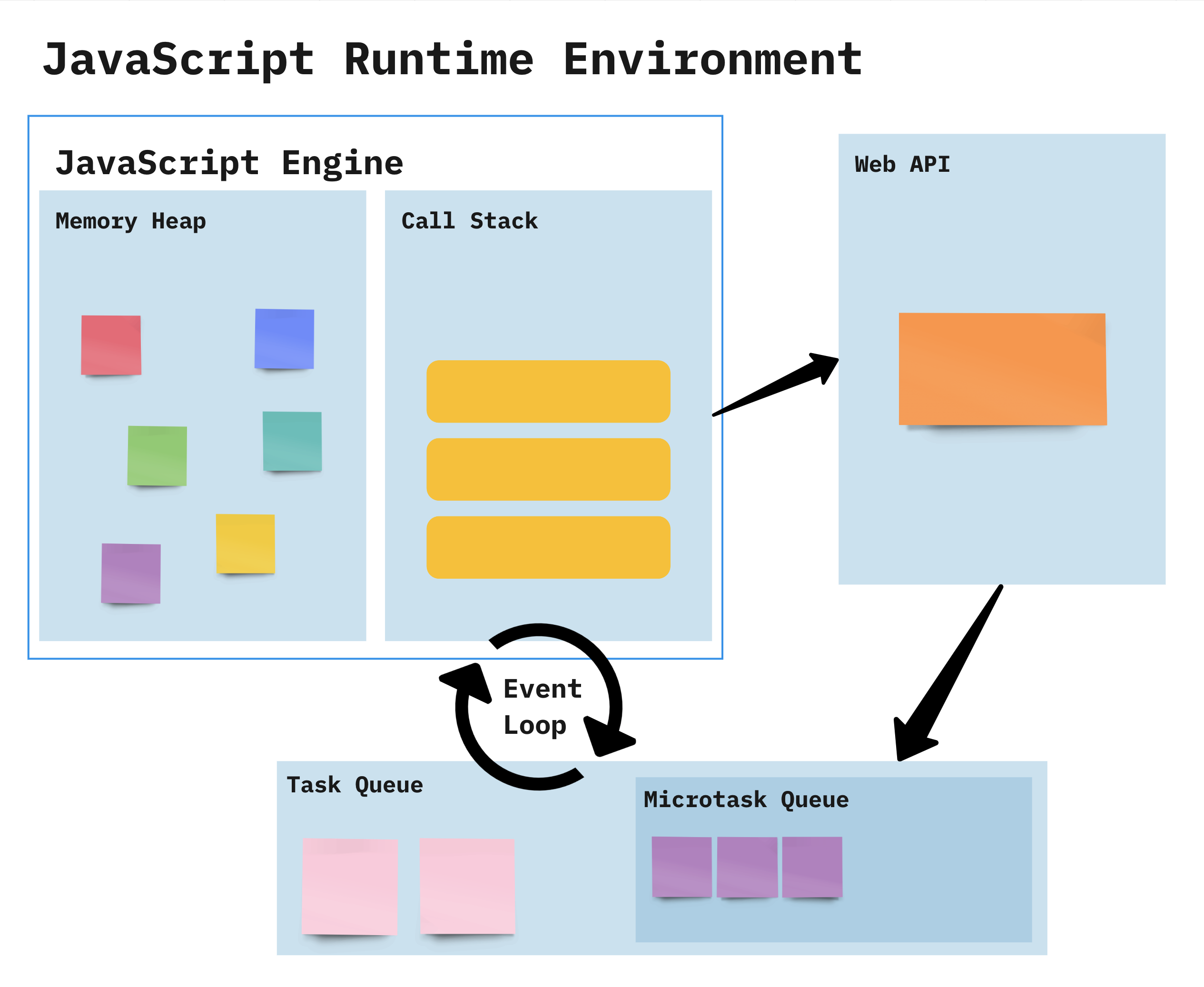
Call Stack:
The call stack💫 is like a stack of plates🍽️. When you call a function, you place a plate on top of the stack. The function at the top is always the one being executed. When a function finishes, its plate is removed, and the one below it becomes the current function.
Web API:
Web API🙇♀️ refers to various functionalities provided by the browser, like timers⌛, making HTTP requests, or manipulating the DOM. When you use these functionalities in your code, they are handled by the browser outside of the JavaScript engine.
Event Queue:
The event queue🧿 is like a waiting line📈. When an asynchronous task completes or an event occurs, it gets added to the queue. Tasks/events wait in line until the call stack is empty and ready to execute them.
Event Loop:
The event loop🦹 is the traffic cop👮♀️ of JavaScript. It constantly checks if the call stack is empty. If it is, the event loop takes the next task/event from the event queue and puts it on the call stack for execution. This ensures tasks/events are processed in the order they were added.
Callback Execution:
Callbacks🤙 are functions that are executed later, usually after an asynchronous task completes. When an asynchronous task finishes, its corresponding callback is added to the event queue. The event loop picks🛻 up the callback and puts it on the call stack to be executed when it's its turn.
oHH, Sorry for the confusion! Let's dive into the code part thennnn.
// Call Stack:
console.log("Start"); // [1]
setTimeout(() => { // [2]
console.log("Callback executed"); // [4]
}, 2000);
console.log("End"); // [3]
// Web API:
// The setTimeout function is a web API provided by the browser. It schedules the execution of the callback function after a delay of 2000 milliseconds.
// Event Queue:
// The event queue holds tasks/events waiting to be processed. In this case, the callback function is added to the event queue after the timer expires.
// Event Loop:
// The event loop constantly checks if the call stack is empty. If it is, it takes the next task/event from the event queue and puts it on the call stack for execution.
// Callback Execution:
// After 2000 milliseconds, the callback function is picked up by the event loop and put on the call stack for execution. It logs "Callback executed" to the console.
// Output:
// Start
// End
// Callback executed
In summary👀,
the event loop continuously➿ checks the call stack and event queue. When the call stack is empty, it moves tasks from the event queue to the call stack for execution. This allows asynchronous operations like the setTimeout function to delay the execution of the callback until other synchronous code has finished🤌.
I hope this code example🤦 helps you understand the concepts of the event loop, call stack, web API, event queue, and callback execution practically!
Congratulations on mastering the event loop!
Apply your newfound knowledge🔪, create amazing web experiences, and keep pushing boundaries.
Thank you for joining us on this journey💖. Happy coding and farewell for now!
