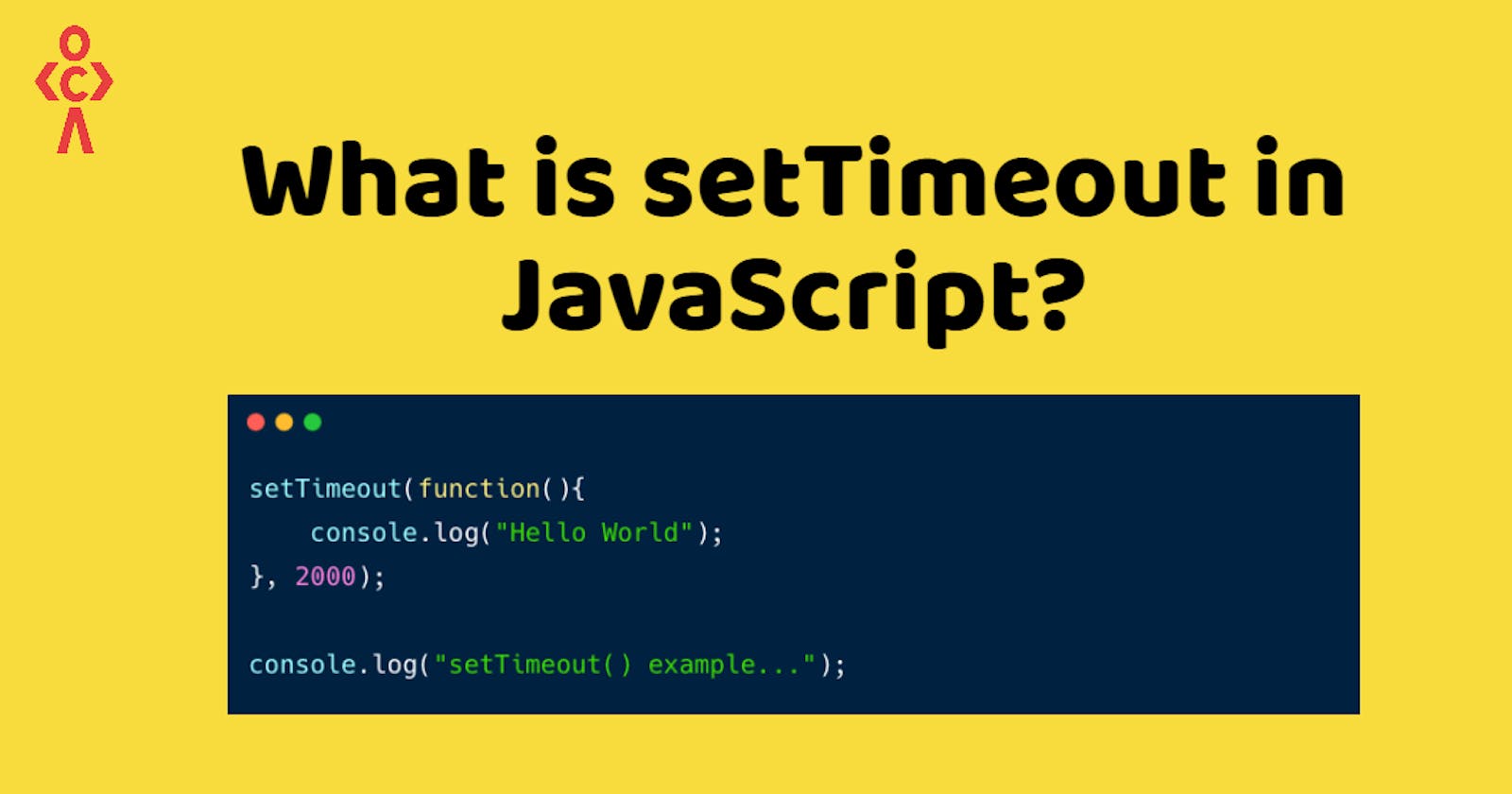In this blog, we will see how to use the JS setTimeout() If you're a web developer or just getting started with JavaScript, you might have come across this powerful function before. setTimeout() that sets a timer and executes a callback function after the timer expires🫡
setTimeout() is the most commonly used fn in JavaScript. It sets a timer (a countdown set in milliseconds) for the execution of a callback function, calling the function upon completion of the timer.
Understanding SetTimeout() function?🤌
At its core🤠, setTimeout() is a built-in JavaScript function that takes two arguments: a callback function and a delay in milliseconds. Once the specified time has passed, the callback function will be executed, allowing you to perform🔪 tasks asynchronously.
Its syntax and working:
// Syntax: setTimeout(callbackFunction, delayInMilliseconds);
setTimeout(() => {
console.log("Hello, setTimeout!");
}, 2000); // This will log "Hello, setTimeout!" after a 2000ms (2 seconds) delay.
Here we are executing the function after the timer expires. That’s why the arrow function will execute after 2 seconds and print "Hello, setTimeout!"🫠
How to use setTimeout()💭
to use setTimeout() effectively:
Create a function containing the code you want to execute.
The function can take multiple arguments, but the first one should be the code to execute, and the second one should be the delay time in milliseconds.
Call
setTimeout()with your function as the first argument and the desired delay time as the second argument.
Syntax
setTimeout(function, milliseconds, arg1, arg2, ...)
Parameters
function:This represents the function that will be executed after the specified time period.milliseconds:The delay time expressed in milliseconds.arg1, arg2:Optional parameters that can be passed to the function if needed.
Example:
setTimeout(() => {
// Code to execute goes here
}, 1000); // Wait for 1 second before executing the code
How to Cancel setTimeout()🐥
There might be instances where you need to cancel a scheduled setTimeout() before its execution😚,
To achieve this:
Call the
clearTimeout()function with the ID of the timeout you want to cancel as its argument.This will immediately stop the execution of the specific timeout associated with the provided ID.
Optionally, you can include additional code to handle any specific actions needed when a timeout is .
Syntax:
clearTimeout(id);
Example of the clearTimeout() function:
const timeoutId = setTimeout(function(){
console.log("Hello World");
}, 2000);
clearTimeout(timeoutId);
console.log(`Timeout ID ${timeoutId} has been cleared`);
The code sets up a
setTimeout()function with a delay of 2000 milliseconds (2 seconds) to execute the provided callback function, which logs "Hello World" to the console.Before the timeout can trigger and execute the callback, the
clearTimeout()function is called with thetimeoutIdas an argument.The
clearTimeout()effectively cancels the scheduled timeout, preventing the "Hello World" message from being printed to the console.The final
console.log()statement confirms that the timeout with the correspondingtimeoutIdhas been cleared.
Conclusion:
The setTimeout() function is a powerful tool for handling asynchronous behaviour in JavaScript.
By understanding its usage, you can implement delays, debouncing, and many other time-based functionalities in your applications. I hope this interactive blog has helped you gain a deeper understanding of setTimeout() and how it can be leveraged effectively in your projects❤️🔥.
Feel free to experiment further with the more examples and explore more use cases for the setTimeout() function in your JavaScript endeavours!
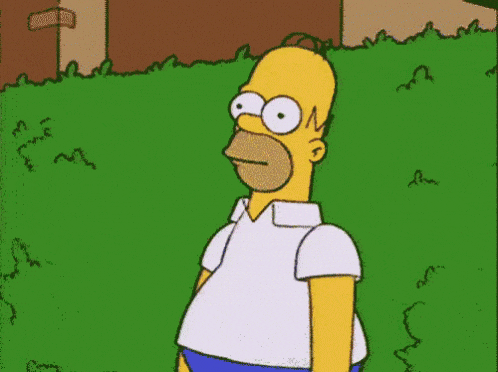
Happy coding! See you in our next blog!💗